25 Online Tools for Better Time Management
General

![]() Posted by: Kosciusko Connect
2 years ago
Posted by: Kosciusko Connect
2 years ago
With New Year’s goals in place and your 2023 calendar quickly filling up, it’s easy to get overwhelmed by everything that needs your time and attention on a daily basis. There are two common reactions to this January distress: giving up and falling behind, eventually neglecting your goals altogether, or letting yourself be pulled in multiple directions at once, never finding enough time in each day.
The good news is that there are ways to maintain steady progress in your goals and keep up with your schedule without feeling like there’s a constant countdown running through your head. All it takes is a little discipline and a great online time management tool. Even more good news: we have 25 suggestions for you! We’ve divided them into tools for workplace collaboration, studying for school, and personal productivity.
(By the way, make sure to check out the linked websites to see if a free trial is available for any tools that catch your eye!)

At Work
Wrike – This platform can be used for workflow and task management, project tracking, and resource allocation. It’s designed specifically for teams that need a detailed project management platform. Wrike features integrations with Slack, Salesforce, Adobe, and more.
Price: free plan, $9.80/month team plan, $24.80/month business plan, etc. Check out their pricing.
Platforms: website and mobile/desktop app
monday.com – monday.com is a project management platform designed for complex workplace systems or ordinary day-to-day tasks. The tool offers custom workflows with status updates but is only as complicated as you want it to be. Enjoy simple, motivating to-do lists or collaborative department projects, and watch your productivity transform.
Price: free individual plan, $8/month basic plan, $10/month standard plan, $16/month pro plan. Check out their pricing.
Platforms: app and website
Evernote – With this online organizational tool, you’ll be pulling everything you need into one accessible place. Connect your calendar, keep your files only where they’re needed, and sync your notes to every one of their devices so you can work on your projects offline. Evernote is a great way to collaborate with teams seamlessly in one place and manage projects and notes for school.
Price: free plan, $8.99/month personal plan, $10.99/month professional plan, $14.99 Evernote Teams. Check out their pricing.
Platforms: app, website, web clipper
Asana – If you’re looking for a work system that organizes everything for you and gives you simple tools for team management and project updates, try Asana. This platform uses a work graph data model designed to help your team reach its goals. Our favorite part of Asana is the “Extra Delight” feature that sends you fun narwhal, unicorn, and yeti graphics across the screen to celebrate your big achievements.
Price: free basic plan, $10.99/month premium plan, $24.99/month business plan, 50% discount for nonprofits. Check out their pricing.
Platforms: website and mobile/desktop app. Learn about Asana’s app integrations.

Reclaim – With Reclaim, you can optimize your calendar with time blocking, integrate your to-do list and calendar, and develop recurring routines throughout the week. Reclaim is a great platform for the workplace because it makes scheduling meetings easy and syncs your calendars. You can also analyze your productivity and integrate popular work management tools into the app.
Pricing: free plan, $7.80/month pro plan, $9.50/month team plan. Check out their pricing.
Platforms: app and website
My Hours – Try My Hours if you’re looking for a project time-tracking solution for your whole work team. Use it to securely track your hours and work expenses, personalize and send invoices to clients, and increase your daily productivity. Because your whole team can collaborate on My Hours, it simplifies communications and breaks down big projects.
Price: free plan, $6/month pro plan. Check out their pricing.
Platforms: app and website
Toggl – Toggl has three products: one for time-tracking, one for work planning, and one for skills-based hiring. They understand an employer’s need for billing accuracy, as well as an employee’s need for privacy. Toggl’s products ensure security and include customer testimonials of increased productivity. Employees who track their time with Toggl enjoy its simple platform and organized task timing.
Price: $9/month team plan, $15/month business plan. Check out their pricing.
Platforms: website, mobile/desktop app, browser extension
Notion – Notion is a wonder tool in any setting. Whatever you need it for, this platform is an all-in-one system for managing your time, connecting with a team, and optimizing your workflow. The most well-loved feature of Notion is that every detail is customizable. If you’re looking for a blank canvas with limitless aesthetic options and easy-to-learn software, Notion is the place for you.
Price: free plan, $8/month plus plan, $15/month business plan. Check out their pricing.
Platforms: website, mobile/desktop app, web clipper
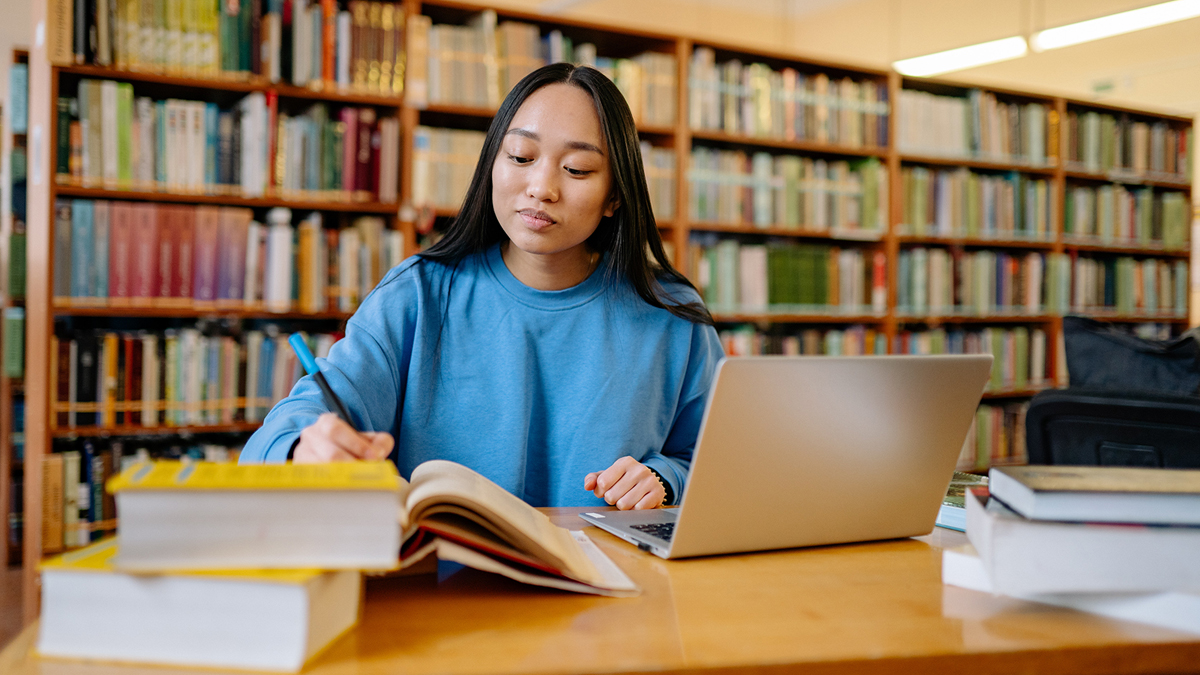
At School
Cold Turkey – According to this brand, “Your future self will thank you.” Cold Turkey is all about implementing self-discipline and focus online. If you do anything on a computer that requires time management, you’re probably accustomed to getting distracted. Cold Turkey helps you stay on task by blocking websites for set periods of time and keeps you accountable by allowing you to “lock” a set block so that it’s just about impossible to cheat your system.
Price: free plan, $39.00 for Blocker Pro, 20% student discount. Check out their pricing.
Platforms: Browser extension
myHomework – Designed for students, this app ensures better grades and systemized organization in its customers’ futures. If you take notes digitally during your classes, use myHomework to jot down assignments, revise class schedules, and pull up homework all in one place. Teachers also love this app because it can be used by school administration for digital hall passes, reward points, and planner systems.
Price: free basic plan with ads, $4.99/year premium plan. Check out their pricing.
Platforms: mobile/desktop app
Tomato Timers – If you’re a student, you’ve probably heard of the Pomodoro technique for studying. With this system, students set a timer for 25 minutes, during which they commit to studying with as much focus as possible. Then, when the timer runs out, they take a five-minute break before they’re back to another 25-minute studying interval. After four 25-minute sessions, the student can take a longer break. The Pomodoro technique has helped many students achieve their academic goals because of the pressure of the countdown and the promise of a coming break. It also encourages frequent breaks to reserve brain power and increase stamina for studying. Tomato Timers is just one of many Pomodoro apps students can use.
Price: free
Platforms: app and website
Trello – Trello is a popular app for project management at work, but it’s also a simple and effective way to stay productive at school. Treat Trello like your online Kanban board, moving cards from list to list, and collaborating with friends and classmates to update each assigned task. To simplify the process even further, use Trello’s templates for project management, meeting agendas, and more.
Price: free plan, $5/month standard plan, $10/month premium plan. Check out their pricing.
Platform: website and mobile/desktop app

Todoist – This platform organizes its plans according to how complex you want your task management to be. If you’re looking for a simple to-do list, you got it! Or maybe you want due dates, reminders, and priority levels. If you really want to go crazy, customize your space with subtasks, collaboration, and integrations. Students will enjoy the simplistic and aesthetic appeal of Todoist.
Price: free plan, $4/month pro plan, $6/month business plan. Check out their pricing.
Platforms: website, mobile/desktop app, browser extensions, email extension
Brain.fm – Ideal for both school and work settings, brain.fm uses a scientific approach to music in order to increase productivity. According to brain.fm, they have the world’s most advanced background music, and they know how to customize your playlist. Whether you need to eliminate distractions, stimulate creativity, or retain attention for longer periods of time, try brain.fm.
Price: $6.99/month or $49.99/year. Check out their pricing.
Platforms: app and website
Remember The Milk: If you have a jumble of to-dos always slipping in and out of your memory, you’ll find this to-do app helpful. It’s based on the simple concept to “remember the milk,” or whatever else you don’t want to forget, and it makes adding and checking off your list effortless. The app can send reminders via email, text, Twitter, and more. You can also attach files and conduct complex searches across lists and tags. Bonus: if you’re a coder, try adding MilkScript to your Remember the Milk experience.
Pricing: free plan, $39.99/year pro plan
Platforms: website, mobile/desktop app. Learn about these app integrations.
Any.do – Any.do is a great resource for managing projects, tasks, and schedules all in one place. Plan out your days, set reminders, build to-do lists, and integrate it all with other time management applications. With Any.do, you can use organized templates to keep your busy life in order without investing extra time in building your own format. With a single glance, you can see your week’s schedule, your daily to-dos, and your detailed notes on the go.
Pricing: free plan, $3/month premium, $5/month teams. Check out their pricing.
Platforms: app and website

At Home
Habitica – This tool has a fun, gaming twist to it that helps you build habits rather than encouraging never-ending to-do lists. It’s full of fun graphics and creative motivation techniques. Through developing habits on Habitica, you can earn rewards for achieving your goals, level up your Avatar, and battle monsters with friends.
Price: free, includes in-app purchases and subscriptions
Platforms: app and website
Forest – If you struggle to stay motivated, check out Forest. As you develop habits and meet your goals, you’ll nurture and grow your own digital plants. You’ll earn virtual coins, and whenever you spend them, a partner organization will receive support from Forest for planting real trees on Earth. Forest also offers a personality test that helps you discover your focus type and personalize your study plant or flower. See how many trees have been planted by the Forest app.
Price: $1.99, includes in-app purchases
Platforms: app and Chrome extension
RescueTime – Where does all the time go? Increase your productivity at home by identifying and eliminating distractions one by one. With RescueTime, you can set focus goals, plan focus sessions, and track distractions. When you’re multitasking or wandering down an internet rabbit hole, RescueTime will send you smart coaching reminders to keep you on track. It also ranks the apps and websites that pull you away from your tasks most frequently.
Price: free plan, $12/month premium plan
Platforms: browser extension and mobile/desktop app
Momentum Dash – Add this browser extension onto your personal laptop, work monitor, or college computer! Momentum Dash displays inspiring backgrounds, encouraging messages, and time management help built right into your online routine. Check it out for teams or individual use to sweep away distractions and create the right atmosphere for focused productivity.
Price: free plan, $5 monthly team plan, various discounts available
Platforms: Chrome, Firefox, Edge, and Safari extensions
Joon – This online productivity platform is specifically tailored for kids with ADHD who need a more effective system than a basic to-do list. According to their website, Joon is recommended by occupational therapists, schoolteachers, and parent ADHD coaches. It’s designed to help kids get through their daily routine without neglecting tasks or losing focus, and it uses a video game to do it. Intrigued yet?
Price: limited free version, $18.99 monthly, $89.99 annually
Platforms: mobile/desktop app

Bear Focus Timer – If your child needs a simplistic but fun way to stay focused on a task, try Bear Focus Timer. Tom the bear is a friendly companion for kids that encourages them to concentrate on a task for a set amount of time. The focus sessions are divided into Pomodoro-style segments, and the app also includes white noise options for better focus.
Price: $1.99
Platforms: app
HabitMinder – Did you know that it can actually take around two months to form a habit, rather than the previously claimed three weeks? Ridding yourself of bad habits can take more time and effort, and is best accomplished by establishing a replacement habit. With HabitMinder, develop new habits with daily goals and a fun, customized look. The app will help you maintain daily discipline with sessions, statistics, and reminders. Even if you’re goal is as simple as breathing more deeply or drinking more water, HabitMinder can help.
Price: free plan, various premium subscriptions
Platforms: app
Workflow/Shortcuts – You can use this tool for any area of life, but it works best in a setting where you can use your mobile phone, iPad, or Apple Watch. Workflow, recently upgraded to Shortcuts, is an app that combines to-dos and notes across apps so you can develop one main workflow. It contains features like notes to self, logging caffeine, reading the news, and speed dial to make your daily workflows more navigable. With Shortcuts, you’ll be able to access a wide variety of apps and make simple commands in one place using widgets, so your workflows are updated in real-time on your home screen.
Price: free
Platforms: app
MindNode – This app is designed for brainstorming, mind mapping, and creative outlining. Use MindNode to jot down thoughts, build on ideas, and capture fresh vision with expressive, visual notes. You can use tasks to keep track of a project’s progress, style your written thoughts with stickers and themes, and put spotlights on details with focus mode.
Price: free plan, $2.49/month plus plan
Platforms: website and mobile/desktop app
Categories:
About: Kosciusko Connect
You May Be Interested In:

How Does Arlo AI-Powered Motion Detection Work?
4 months ago by Laura Seney

Top 5 Things to Look for in a Security Camera System
6 months ago by Kosciusko Connect

The Future of Connectivity: Why Fiber Internet is Revolutionizing Warsaw, Indiana
8 months ago by Kosciusko Connect

Easter Coloring Contest
1 year ago by Kosciusko Connect
Ready to Get Connected?
Do you have questions or need assistance? Our customer service team is just a call or click away. Contact us today for personalized help!